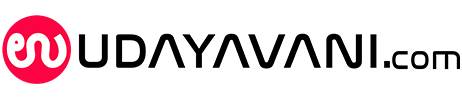Uber, WhatsApp partner to launch ride-booking via WhatsApp in India
PTI, Dec 2, 2021, 1:02 PM IST

New Delhi: Uber and WhatsApp on Thursday announced a partnership that will allow people in the country to book a ride via WhatsApp – a global-first initiative by the ride-hailing platform. With this integration, riders will no longer need to download or use the Uber app. Everything – from user registration, booking a ride and getting a trip receipt – will be managed within the WhatsApp chat interface, a statement said. The integration is a global-first for Uber, and it will make booking a ride as easy as sending a WhatsApp message, it added.
It is being rolled out on a pilot basis in the northern part of Lucknow first and will be expanded to other Indian cities soon. ”We want to make it as easy as possible for all Indians to take an Uber trip, and to do that we need to meet them on platforms they are comfortable with. Our partnership with WhatsApp does just that, giving riders a new way to get a ride through a simple, familiar and trusted channel,” Uber APAC Senior Director (Business Development) Nandini Maheshwari said.
Built on WhatsApp Business Platform, the partnership will expand access to Uber’s mobility services in one of the company’s largest international markets, the statement said.
“The WhatsApp Business Platform has been an important lever for businesses that want to build a direct connect with their consumers.
“The Uber experience on WhatsApp is simple, familiar, and relatable for users and has the potential to accelerate the adoption of Uber with a new category of riders in India,” WhatsApp Head India Abhijit Bose said.
WhatsApp users can book an Uber ride through three simple ways — messaging to Uber’s business account number; scanning a QR code, or clicking a link directly to open an Uber WhatsApp chat. They will then be asked to provide pickup and drop off locations. Users will receive upfront fare information and the driver’s expected time of arrival.
Riders get the same safety features and insurance protections as those who book trips via the Uber app directly.
They will be informed of the name of the driver and license plate of the driver on booking; be able to track the location of the driver en route to the pickup point and speak to the driver anonymously using a masked number. The WhatsApp chat flow will inform the rider about safety guidelines, including how to reach Uber in case of emergencies (type help on-trip).
If the user selects the ”emergency” option while on the trip, they will receive an inbound call from Uber’s customer support team. Uber riders will also have access to its safety line number to call, if needed, until 30 mins after the trip ends.
Drivers on Uber’s platform, however, will see no change in their experience with rides booked via WhatsApp.
Currently, this option to book a ride via WhatsApp will only be available in the English language but it will be expanded to other Indian languages soon, the statement said.
Additionally, the service is available to both new and existing users who registered with only a phone number on Uber, it added.
Udayavani is now on Telegram. Click here to join our channel and stay updated with the latest news.
Top News

Related Articles More

BTS2024: If India can make rocket sensors, it can also make car sensors, says ISRO chief Somanath

World COPD Day: Know your lung function

SpaceX successfully launches ISRO’s 4,700 kg communication satellite from US

As AI and megaplatforms take over, the hyperlinks that built the web may face extinction

Plastic waste could double by 2050, researchers find, suggest policies to address issue
MUST WATCH
Latest Additions

Puttur: Two arrested for misconduct under influence of drugs

Kaup: Massive campaign and awareness rally Nov 26 for Constitution protection

Never entered into pact to operate airport in Kenya: Adani

Women centric schemes game-changer for Maharashtra, Jharkhand?

AR Rahman sends notice to ‘slanderers’ over speculations surrounding separation with Saira Banu
Thanks for visiting Udayavani
You seem to have an Ad Blocker on.
To continue reading, please turn it off or whitelist Udayavani.