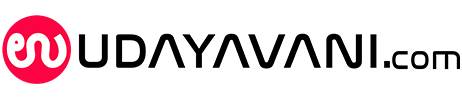Here is how to register complaint with DoT against offensive WhatsApp messages
Team Udayavani, Feb 25, 2019, 6:43 AM IST

New Delhi: People can now file a complaint with the Department of Telecom (DoT) against offensive messages received on WhatsApp.
The victim just needs to furnish a screenshot of the message along with the mobile number and e-mail it to [email protected].
“If anyone is receiving abusive/offensive/death threats/ vulgar WhatsApp messages please send screenshots of the message along with the mobile numbers at [email protected]
“We will take it up with the telecom operators and police heads for necessary action,” DoT Controller Communications Ashish Joshi tweeted.
The move comes following many public figures, including journalists, complaining of receiving abusive and threatening messages.
The DoT, in an order on February 19, had said that licence conditions bar carriage of objectionable, obscene or unauthorised content in any form on the network.
The order directed all telecom service providers to take immediate action against their customers for sending such messages as it is also a violation of customer declaration in the customer application form.
Udayavani is now on Telegram. Click here to join our channel and stay updated with the latest news.
Top News

Related Articles More

Anti-obesity class of drugs related with fewer post-surgery complications: Study

1.48 lakh new TB cases identified in first 30 days of 100-day intensified campaign: Nadda

HMPV: Centre asks states to increase surveillance for respiratory diseases

No need for panic, HMPV not as transmissible as Covid: Karnataka govt

HMPV cases: Karnataka Health Minister says no reason to panic
MUST WATCH
Latest Additions

Mangaluru Lit Fest to be held on Jan 11 and 12

Udupi: Paryaya Shripada initiates Abhigya Anand into Koti Gita Lekhana Yajna

Notorious thief runs out of ‘time’, gets caught with 24 expensive watches, three iPhones

Namma Yatri launches operation in Mysuru

Mangaluru: Over 10 dangerous junctions on Airport Road
Thanks for visiting Udayavani
You seem to have an Ad Blocker on.
To continue reading, please turn it off or whitelist Udayavani.