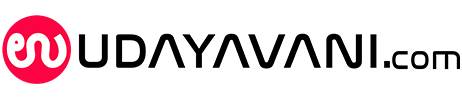Twitter to let users ‘Schedule’ their tweets: Here’s how
Team Udayavani, May 11, 2020, 5:27 PM IST

Twitter announced a new feature that will let both Android and iOS users schedule a tweet to be released on a specific date and time.
Users can look at all their scheduled tweets in the scheduling window on the platform. The feature is exclusively for Twitter Ads users
It is available only to some users on Twitter for desktop and will be available for all soon
Here’s how to schedule tweets
1.One needs to sign up for an advertiser account.
2.Then, one can either select the blue ‘Compose Tweet’ button or go to the new Creative tab and select Tweets
3.Select ‘Only Scheduled Tweets’.
4.After that, select ‘Compose a Scheduled Tweet’ or ‘Compose Tweet’
5.Select ‘Scheduling’ and write your message, and then select date and time:
6.Once you have tweeted select ‘Schedule tweet’
The feature is said to be useful for social media managers to handle the tweet better.
Udayavani is now on Telegram. Click here to join our channel and stay updated with the latest news.
Top News

Related Articles More

‘Life sprouts in space’, says ISRO after cowpea seeds germinate under microgravity conditions

AI tools like GPT-4 do not fare well in ‘conversing’ with patients, study finds

Andhra Pradesh-based start-up tests ultra-high-frequency communication tech on ISRO’s POEM-4

New Year’s greetings with an artificial but intelligent twist

Space docking experiment: Spacecraft injected into right orbit, ISRO eyes another tech feat
MUST WATCH
Latest Additions

Man found dead inside parked car in Kerala

Two held for ‘voyeurism’; college principal among seven booked in Hyderabad

Karnataka govt committed towards providing internal reservation among SCs: Siddaramaiah

Virat Kohli does not deserve place in team, need to end superstar culture: Irfan Pathan

Siddaramaiah challenges Kumaraswamy to prove corruption, commission charges against govt
Thanks for visiting Udayavani
You seem to have an Ad Blocker on.
To continue reading, please turn it off or whitelist Udayavani.