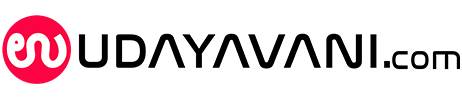5 best Zoom features every user must try
Team Udayavani, Apr 13, 2020, 3:29 PM IST

Due to Covid-19 lockdown, many are working from home and relying on video conferencing applications. At present, the video conferencing app that has become quite popular is Zoom.
For those considering Zoom must try these five features
Background change
You can replace the space behind you with an image of your choice. Open Zoom app, go to in-app settings, choose virtual background, and select the image you want. You can choose from the preset themes or upload your own.
Appearance touch-up
In video settings menu, you can toggle Touch Up My Appearance, filter on the camera that smooth lines, eliminates blemishes, and makes you look a bit more better in video calls.
Zoom web client
Zoom has a web client for those who only ever need to join other people’s meetings. It is simple to use and runs with minimal need for the user to change settings.
Record
Zoom allows users to record their video conferences. To record a videoconference, go to settings, then recordings and toggle the button to start.
Screen sharing
One can also share screen with friends in a Zoom call. At the toolbar, click on share screen icon to enable the feature.
Udayavani is now on Telegram. Click here to join our channel and stay updated with the latest news.
Top News

Related Articles More

Snatcher lands in police net in Delhi, AI tech helps reveal identity

AI Meets Health: The Rise of Smart Fitness Solutions

Power Up by Powering Down: 10 Energy-Saving Tips for Every Home

Multi-lingual AI chatbot to assist visitors during Maha Kumbh Mela 2025

ISRO carries out ‘well deck’ recovery trial of Gaganyaan
MUST WATCH
Latest Additions

Assembly clears Mysuru Development Authority Bill

Blocked 18 OTT platforms for publishing obscene, vulgar content: Govt

Boy critically injured after tree branch falls on him in Bengaluru

Congress claims party worker ‘died due to tear gas smoke’ during protest in Assam

Four dead in road accident in Kolar
Thanks for visiting Udayavani
You seem to have an Ad Blocker on.
To continue reading, please turn it off or whitelist Udayavani.