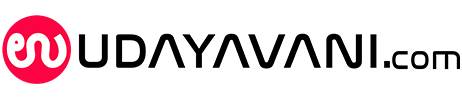7 security tips to protect your privacy on your Smartphone and prevent apps from stealing your data
Team Udayavani, Mar 22, 2020, 3:09 PM IST

These days smartphones have become our personal repository of data and carry our entire world. While we value our smartphone for the convenience it gives, tech companies value it for an entirely different reason i.e. collecting data on everything we do.
Infact, Android was developed by Google, and it is one of the most important tools for data collection. By using google services, the company is tracking your location, checking which websites you visit, recording your voice, and reading your emails.
Anyway, here are a few tips to keep your phone and personal data secure. But before that, it is necessary to follow one basic principle which is to Turn everything off!
By Turning off everything we mean turning off connectivity you do not need. Don’t let your phone connect to unknown WiFi networks because they may be a source of malware. Don’t leave your Bluetooth on because there are plenty of Bluetooth security vulnerabilities. Avoid connecting your phone to your computer, because smartphones can also act as a reservoir of malware, and your phone can be infected without you realizing it.
Secure your lock screen
This may sound obvious, but most people don’t do it. According to Consumer report survey, 64% people do not use passcodes for their phone. Locking your phone prevents random strangers from being able to get into it and keeps your data private if your phone is stolen.
But, by using locking methods that Android provides, fingerprint or face recognition you are consenting for this biometric information to be stored on your phone, and occasionally transmitted to Google.
Hence it is always better to use PIN (Personal Identification Number) to lock your phone.
Encrypt your phone
Encryption is by far the best way to keep your data private, whether your phone is hacked or stolen.
Encrypting your phone can be done from the “security” menu in Android. You need to enter a PIN to do this, and the phone needs to be plugged in. Just don’t forget the PIN, because if you do all the data on your phone may be lost forever.
Download apps only from the app store
It is always better to download apps from the app store as your phone’s app store provides reasonable protection against malware. Not only are apps reviewed for malware before they get added to the store, but your phone may even continue to regularly scan app-store installed programs to ensure they are still safe for your device. Outside sources, such as files you download directly from 3rd party websites, can’t promise that same kind of protection.
Limit the access of the app
When a new app is installed, your phone asks you to confirm the app’s access requirements. Apps need to access things like your files (to save things), your camera (to take photos), and maybe GPS (to provide location-specific content). Some apps may need access to even more such as your contacts, your profile information, etc.
Well, it is impossible to use a smartphone without giving certain access to an app, but you shouldn’t just agree to every app’s access terms. Many apps make money selling your information to advertisers, so they want more access than they really need. For instance, why does an app which is used to scan your documents, needs to know your location?
If you don’t like the access an app is requesting, look around for a similar app that requires less access.
Install a security app
There are plenty of anti-virus and anti-malware apps available for every type of device. Firewall apps are also available to make sure no apps are sending or receiving information you’re not aware of.
Set up Find My Phone and Remote Wipe
This is one of the most powerful security measures you can get and for most phones, it’s free. If you lose your phone, the Find My Phone feature can help you know its exact location using the GPS in your phone. Some services will even allow you ring your phone if it’s nearby.
If you can’t get to your phone right away, or you’re afraid someone may have stolen it, you can also remotely wipe all the private data. This way, even if someone manages to crack your lock screen password, there won’t be anything on the phone for them to find.
Keep your software up to date
Stephen Hart, CEO of Cardswitcher says that software updates are like vaccinations for your smartphone.
Software updates often patch security and privacy holes users have found as they’ve tested the software out in the real world. Keeping your software up to date will mean you’ll have the very latest solutions.
Udayavani is now on Telegram. Click here to join our channel and stay updated with the latest news.
Top News

Related Articles More

ISRO to study how crops grow in space on PSLV-C60 mission

ISRO & ESA agree to cooperate on astronaut training, mission implementation

Snatcher lands in police net in Delhi, AI tech helps reveal identity

AI Meets Health: The Rise of Smart Fitness Solutions

Power Up by Powering Down: 10 Energy-Saving Tips for Every Home
MUST WATCH
Latest Additions
Ready with plan to tackle Bumrah, says Sam Konstas
Shivamogga: Two killed in road accident

Kundapura: Body of drowning victim found after jet ski incident

“FM ji FM ji, itna tax main kaise bharun”, asks investor Vijay Kedia in viral post

Jyotirmath Shankaracharya slams RSS chief for ‘politically convenient’ position on restoring temples
Thanks for visiting Udayavani
You seem to have an Ad Blocker on.
To continue reading, please turn it off or whitelist Udayavani.