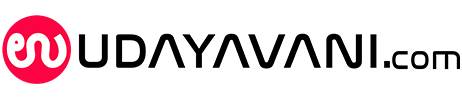Facebook tests Face ID and Touch ID authentication for Messenger on iOS
Team Udayavani, Jun 15, 2020, 9:17 AM IST
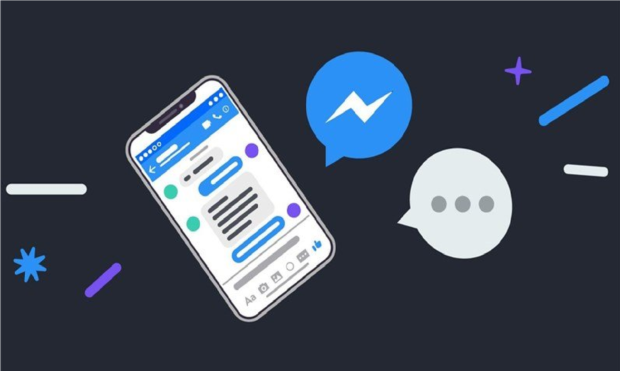
Facebook is reportedly testing Face ID and Touch ID to make its iOS Messenger App more secure
If enabled, users will need to either re-enter their passcode, or engage Touch ID or Face ID before they can read all messages
In a new feature being tested by Facebook, the Messenger app can require the user to unlock the app in order to use it. While users can reply to messages from notifications and answer calls even if the app is locked, users would have to unlock it to access the full app.
Facebook spokesperson said, “We want to give people more choices and controls to protect their private messages, and recently, we began testing a feature that lets you unlock the Messenger app using your device’s settings. It is an added layer of privacy to prevent someone else from accessing your messages”
The company is currently testing the new security feature among a small percentage of Messenger’s iOS users, though it could eventually be available more widely, including on Android
Udayavani is now on Telegram. Click here to join our channel and stay updated with the latest news.
Top News

Related Articles More

Scientists say India’s ‘Deep Sea Mission’ on track; hydrothermal vent discovery just the beginning

ISRO to launch SpaDeX Mission on Dec 30

ISRO to study how crops grow in space on PSLV-C60 mission

ISRO & ESA agree to cooperate on astronaut training, mission implementation

Snatcher lands in police net in Delhi, AI tech helps reveal identity
MUST WATCH
Latest Additions

Contractor dies by suicide, alleges Minister Priyank Kharge’s aide responsible

Cricket match to crime: Five minors held for armed robbery in Delhi

Priyanka slams BJP over heckling of singer who sang Mahatma Gandhi’s favourite ‘bhajan’

Parliament’s Waqf panel dissatisfied with responses from Karnataka, MP, Rajasthan

British rulers distorted India’s history, says Mohan Bhagwat
Thanks for visiting Udayavani
You seem to have an Ad Blocker on.
To continue reading, please turn it off or whitelist Udayavani.