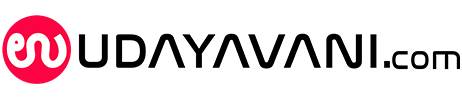How to move your WhatsApp group to Signal messaging app?
Team Udayavani, Jan 11, 2021, 5:48 PM IST

Photo used for representational purposes
Several WhatsApp users are migrating over to Signal, due to the recent update in WhatsApp’s terms and policy. Signal has already become the top downloaded app on both Apple App store as well as Google play store.
Although, Signing up on Signal is a cakewalk, adding your friends and family to their respective groups can get tiring, but Signal offers a neat solution for the migrants.
- Create a group on Signal : Create a new group on Signal and add at least one number manually to create the group. Name the group and add a picture if you want.
- Get group invite link : Once the group is created, visit group settings tab and click on ‘Group Link’. Turn the link toggle on and get the shareable link.
- Share the invite link : You can share the group invite link once you receive it, to other WhatsApp groups so the users can directly join the Signal group.
Udayavani is now on Telegram. Click here to join our channel and stay updated with the latest news.
Top News

Related Articles More

Snatcher lands in police net in Delhi, AI tech helps reveal identity

AI Meets Health: The Rise of Smart Fitness Solutions

Power Up by Powering Down: 10 Energy-Saving Tips for Every Home

Multi-lingual AI chatbot to assist visitors during Maha Kumbh Mela 2025

ISRO carries out ‘well deck’ recovery trial of Gaganyaan
MUST WATCH
Latest Additions

5 dead, 37 injured in fire after truck carrying chemical collides with other vehicles in Jaipur

Tabla maestro Zakir Hussain laid to rest in San Francisco

Tata Motors bags additional order for 148 electric buses from BMTC

Belagavi: Arrested BJP leader slams police for violating human rights

‘Pushpa 2’ crosses Rs 1,500 crore mark at global box office, say makers
Thanks for visiting Udayavani
You seem to have an Ad Blocker on.
To continue reading, please turn it off or whitelist Udayavani.