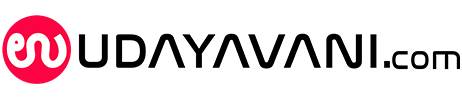How to update Apple devices to correct security flaw
PTI, Sep 15, 2021, 9:15 AM IST

Source: unsplash
How to update Apple devices to correct security flaws Apple has released a critical software patch to fix a security vulnerability that researchers say could allow hackers to directly infect iPhones and other Apple devices without any involvement of the owner.
Here’s how to update your Apple devices.
iPhone, iPad, or iPod Touch — Plug in your device and make sure you’re connected to the internet.
— Go to Settings General, then tap Software Update.
Tap ”Install Now.” If you see ”Download and Install” instead, tap it to download the update, enter your passcode, then tap ”Install Now.” Apple Watch First, make sure that your Apple Watch is compatible with the latest software: watchOS 7 is compatible with Apple Watch Series 3 and later and Apple Watch SE. Upgrading to watchOS 7 requires an iPhone 6s or later running iOS 14 or later. Next steps: — Update your iPhone to the latest version of iOS.
— Make sure that your Apple Watch is at least 50 percent charged.
— Connect your iPhone to Wi-Fi.
— Keep your iPhone next to your Apple Watch, so that they’re in range.
It could take from several minutes to an hour for the update to complete. You might want to update overnight or wait until you have time.
To Update Your Apple Watch Using Your iPhone When a new update is available, your Apple Watch notifies you. Tap Update Tonight in the notification, then go to your iPhone to confirm that you want to update overnight. At the end of the day, leave your Apple Watch and iPhone charging overnight so the update can complete.
To Update Directly on Your Apple Watch If your Apple Watch has watchOS 6 or later, you can install subsequent updates without your iPhone: — Make sure that your watch is connected to Wi-Fi.
— On your watch, open the Settings app.
— Tap General Software Update.
— Tap Install if a software update is available, then follow the onscreen instructions.
Apple TV To Update Apple TV 4K or Apple TV HD — Go to Settings System Software Updates and select Update Software.
— If there’s an update, select Download and Install.
— Wait for your Apple TV to download the update. Don’t disconnect or unplug your Apple TV until the update completes.
After the update downloads, your Apple TV will restart, prepare the update, then install it. When the update is complete, your Apple TV will automatically restart again.
To Update Apple TV (3rd generation) — Go to Settings General Software Updates and select Update Software.
— If there’s an update, download and install it.
— Wait for your Apple TV to download the update. Don’t disconnect or unplug your Apple TV until the update completes.
Mac — From the Apple menu? in the corner of your screen, choose System Preferences.
— Click ”Software Update.” — Click ”Update Now” or ”Upgrade Now:” — ”Update Now” installs the latest updates for the currently installed version. Learn about macOS Big Sur updates, for example.
— ”Upgrade Now” installs a major new version with a new name, such as macOS Big Sur.
Udayavani is now on Telegram. Click here to join our channel and stay updated with the latest news.
Top News

Related Articles More

Snatcher lands in police net in Delhi, AI tech helps reveal identity

AI Meets Health: The Rise of Smart Fitness Solutions

Power Up by Powering Down: 10 Energy-Saving Tips for Every Home

Multi-lingual AI chatbot to assist visitors during Maha Kumbh Mela 2025

ISRO carries out ‘well deck’ recovery trial of Gaganyaan
MUST WATCH
Latest Additions

Assembly clears Mysuru Development Authority Bill

Blocked 18 OTT platforms for publishing obscene, vulgar content: Govt

Boy critically injured after tree branch falls on him in Bengaluru

Congress claims party worker ‘died due to tear gas smoke’ during protest in Assam

Four dead in road accident in Kolar
Thanks for visiting Udayavani
You seem to have an Ad Blocker on.
To continue reading, please turn it off or whitelist Udayavani.