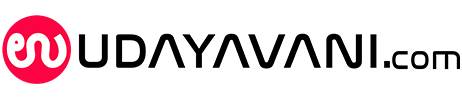JioPages offers Secure Mode feature to safeguard internet users from trackers
Team Udayavani, Feb 10, 2022, 9:43 AM IST

JioPages is the first Indian browser to launch an in-built feature that ensures online privacy by stopping trackers from following the internet user while they browse online. With the launch of ‘Secure Mode’, JioPages is the go-to browser for Indian users for a secure browsing experience in addition to faster & customizable browsing. Now there’s no need to download extensions to ensure your online privacy.
Secure Mode:
The Secure Mode inside JioPages web browser is focused at ensuring a safer browsing experience & online privacy of its users by blocking every possible tracking mechanism such as Cookies, Fingerprinting, Web Beacons, Referrer Header, unwanted advertising, tracking resources etc. Currently, it is available inside JioPages’ android mobile version and the feature will soon be extended to JioPages’ Android TV & Jio set-top box users as well.
The Secure Mode inside JioPages features the following:
• Protects the identity of user:
JioPages’ Secure Mode protects the identity of user, hides referrer header and performs Fingerprint Randomization (a defence technique against Fingerprinting which makes user look different to every website) and blocks all trackers from collecting any information that’s associated with the user.
• Restricts Ads from following the user:
JioPages blocks all these tracking mechanisms and recommends enabling its Adblocker along with Secure Mode (both can be enabled together with one click inside the app). With this combination user’s data will not be shared anywhere and they will not see ads while they browse.
• Blocks cookie consent pop ups:
JioPages’ Secure Mode will hide websites’ tracking consent requests, so you will not have to see them every time you visit the website. By default, it will counter third-party trackers, yet not first-party trackers that are exclusive to the website you may visit and are important for your user experience. This feature may also have the effect of blocking the information made available to you by the website on their cookie policies.
• Does not leave any trace behind for third-parties:
Third parties (entity other than website being browsed) collect information with regards to browsing history, location, IP address etc. and at times even profile the users. JioPages’ Secure Mode blocks third party cookies and prevents trackers from collecting or sharing any information about their users.
How to access Secure Mode on mobile?
Step 1: Download JioPages for Play Store
Step 2: In home screen: Tap on Hamburger menu in the bottom right corner
Step 3: Click on Secure Mode
Step 4: Click OK on Secure Mode Pop Up (Enable Adblock Plus for better experience)
Step 5: Enjoy a safer browsing experience
Media Release
Udayavani is now on Telegram. Click here to join our channel and stay updated with the latest news.
Top News

Related Articles More

Space docking experiment: Spacecraft injected into right orbit, ISRO eyes another tech feat

GSLV mission planned in January would be 100th launch from Sriharikota: ISRO chief

From Karnataka to Orbit: Adichunchanagiri SJCIT, RVCE, & Bellatrix Launch Payloads on ISRO’s SpaDEx
ISRO to demonstrate docking of satellites in space in January, launch on Monday

IIMs develop framework for capital market, banking sector to use software without installing them
MUST WATCH
Latest Additions

Disappointed over ‘failure’ of Centre, Manipur govt to resolve crisis: Cong leader

Delhi Police bust online investment fraud syndicate, 5 held

IOA chief PT Usha recognises golf body headed by Harish Reddy

Delhi Police nabs 2 weapon suppliers based on arrested robbers’ confession

CRPF DG Anish Dayal Singh retires, Vitul Kumar to lead force as acting chief
Thanks for visiting Udayavani
You seem to have an Ad Blocker on.
To continue reading, please turn it off or whitelist Udayavani.