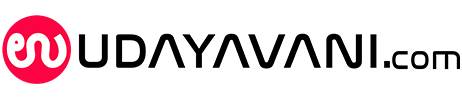Know how to reduce data usage on WhatsApp voice and video calls
Team Udayavani, Jul 13, 2021, 10:59 AM IST

Source: unsplash
WhatsApp is one of the most common messaging apps in the world with features like voice and video calling that offer users to stay connected to their friends and family.
Although there are times when WhatsApp’s voice and video calls take up a bit more data than they require and drain the battery.
Fortunately, we do have a hack to reduce data consumption on WhatsApp voice and video calls.
Before we proceed, make sure you have the latest version of WhatsApp (version 2.21.12.21 for Android, version 2.21.130.15 on iOS).
Go to WhatsApp, tap on the three vertical dots on the top right corner of the app, then tap on settings. Tap on the ‘Storage and Data’ option. Then enable an option that says “Use less data for calls.”
This lets WhatsApp use the minimum required data on your smartphone for voice and video calls. Both iOS and Android users will find the option in the same ‘Storage and Data’ option within the settings.
Udayavani is now on Telegram. Click here to join our channel and stay updated with the latest news.
Top News

Related Articles More

Scientists say India’s ‘Deep Sea Mission’ on track; hydrothermal vent discovery just the beginning

ISRO to launch SpaDeX Mission on Dec 30

ISRO to study how crops grow in space on PSLV-C60 mission

ISRO & ESA agree to cooperate on astronaut training, mission implementation

Snatcher lands in police net in Delhi, AI tech helps reveal identity
MUST WATCH
Latest Additions

Udupi: Bruhat Geetotsava concludes at Sri Krishna Matha

Space for Manmohan Singh’s memorial, Congress playing ‘cheap politics’: Nadda

Middleman held in connection with bribery case involving ED official: CBI

2 detained under PSA, PIT-NDPS Act in J&K’s Samba, Jammu

PM Modi calls Gukesh an embodiment of calmness and humility
Thanks for visiting Udayavani
You seem to have an Ad Blocker on.
To continue reading, please turn it off or whitelist Udayavani.