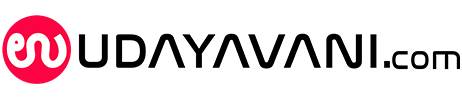Netflix testing sleep time feature on Android devices
PTI, Jan 31, 2021, 4:24 PM IST

San Francisco: Video-streaming platform Netflix is testing a new option on Android devices globally that would enable users to set a timer for their viewing period.
The new feature lets people choose between four timer settings—15 minutes, 30 minutes, 45 minutes or to stop playback after the end of the series or movie being played.
According to the Verge, this feature will aid in conserving battery life on Android devices while also ensuring that episodes don’t continue to auto-play,
Although, the test is limited to select users globally with Android devices right now. As of now, the feature is only available on adult profiles.
In case the feature does generate enough user interest, the company has plans to roll it out to all users including TV sets and desktop apps as well. The company could potentially make a version of the feature more applicable for account profiles designed for children in the future, the report said.
However, it is not clear when this feature might be available for all the users on Netflix.
Udayavani is now on Telegram. Click here to join our channel and stay updated with the latest news.
Top News

Related Articles More

ISRO to study how crops grow in space on PSLV-C60 mission

ISRO & ESA agree to cooperate on astronaut training, mission implementation

Snatcher lands in police net in Delhi, AI tech helps reveal identity

AI Meets Health: The Rise of Smart Fitness Solutions

Power Up by Powering Down: 10 Energy-Saving Tips for Every Home
MUST WATCH
Latest Additions

Kannada Sahitya Sammelana: Food distribution creates stir

Rohit gets hit in nets, practice pitches on slower side

India & Kuwait elevate ties to strategic level; ink defence pact after PM Modi meets top Kuwaiti leaders

In Kuwait, PM Modi meets yoga practitioner, other influencers from Gulf country

Notorious gangster wanted in UAPA case arrested at Nepal border
Thanks for visiting Udayavani
You seem to have an Ad Blocker on.
To continue reading, please turn it off or whitelist Udayavani.