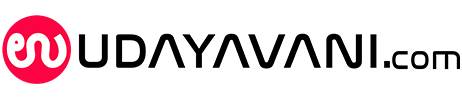Sponsored by learning from home is testing students’ online search skills
PTI, Aug 31, 2021, 8:33 AM IST

Source: unsplash
At the height of the COVID-19 pandemic, school closures meant more than 90% of the world’s learners had to study virtually or from home. The internet, already an invaluable educational tool, has therefore become even more important for students. One of students’ most common internet activities, both in schools and in homeschooling, is online searching.
This means teachers, and those parents currently standing in for teachers, need to help students develop skills for searching online. So what can parents do to support their children when tasks sent home from school require them to search for information online? And what can they do to extend such work for gifted students or when the work sent home runs out?
Teachers and parents can have an influence on a child’s internet skills. Indeed, their search success is related to the amount of adult guidance and explicit instruction they receive.
Unfortunately, research suggests some teachers don’t offer such explicit instruction. Some also have trouble structuring (and providing support for) student online search tasks that go beyond lower-order skills. Evidence even exists of a lack of search skills among teachers and parents themselves.
The following three tips may help
Focus on learning to search’ as well as searching to learn’ Making the invisible processes behind searches more visible improves the online information-seeking of both teachers and students. In this way, educators (be they temporary or professional) should design activities that foreground the search process itself. This makes students more aware of what goes on behind the scenes of a search and of their ability to affect these processes.
How might you do this? In one Queensland study, students were asked to sort 12 picture cards. The cards were designed so three categories animals, transport modes and countries were obvious at first.
Students easily sorted the cards into these categories. But they were then challenged to recognise any other sorting options, much like Google does every second of every day. When kangaroo was removed from the animals pile and placed alongside Australia instead, for example, students were quick to assemble the remaining cards in a similar fashion.
This activity encouraged discussions about just how many different ways not 12 but 200 million cards or websites – could be sorted. It’s a reminder of how important it is to clearly specify what you want from Google, helping it to sort its 200 million websites.
Become more critical users of the web
Educators sometimes set tasks that are too broad for students and likely to return millions of search results. Many will probably be irrelevant or inaccurate. Teachers may also set tasks that encourage students to use Google as a mere encyclopedia, which requires only passive lower-order learning.
If we instead want students to engage in higher-order thinking, greater structuring of search tasks is needed.
Educators can start this by setting specific requirements for the results students work with. Perhaps ask them to find one website from Australia (try adding site:.au to the end of queries) and one from England this could be particularly interesting around the time The Ashes are played. Perhaps students are told to find some sources from before the year 2000 and others from the previous 12 months (select Tools then Any time in the dropdown menu).
Asking students to purposefully find websites with conflicting information and to describe how they decided which to believe requires that they compare, evaluate and analyse.
The number of results a search engine returns can help indicate the quality of your query and make finding reliable information more efficient. In school, students report that they typically don’t consider the number of results returned and have little experience in limiting or increasing these results. In Australian home-schooling too, parent-educators and students rank limiting/expanding searches as one of the hardest steps in search.
Now that students know a little more about how Google must sort websites, ask them to alter their query to rearrange the top five or ten results returned. Challenge them to reduce the (likely millions of) results returned to just 10,000, 1,000 or even ten.
Students explain that when it is only the final product or outcome of searching that counts or is graded, their focus is upon that and never the search process itself. This changes when tasks are more structured and specific requirements and guidance are given. Students then focus more upon gathering quality information.
Shift your thinking about search
Attitudes have proven more important than available resources or even teacher skill when it comes to increasing students’ authentic technology-enabled learning. Many limiting attitudes about search need to be turned around to ensure students get the most out of Google.
We can start switching attitudes about what to search for and how by using the tips above. But what if your child doesn’t want to listen to you during search? This is commonly reported.
Students don’t always see their teachers as good information sources during search either. And it’s true, some teachers and parents still have much to learn about using Google.
However, my study, which tested the generational digital divide concept among Australian home-schoolers, found the parent-educators (the older generation) were stronger searchers than their kids, the so-called digital natives. Perhaps students can learn more about search from their parents.
The answer is unlikely to be forcing your children to recognise your strengths and their weaknesses. Instead, shifting young people’s attitude to search, and encouraging them to realise it is sometimes hard and frustrating, can help.
When it comes to schoolwork, data from over 45,000 students in 12 countries tell us internet research is by far the most frequently recorded use of ICT. Educators who focus upon learning to search as well as searching to learn, who encourage critical use, and begin to challenge attitudes about Google will be better placed to help students capitalise on the unprecedented educational opportunities online search can provide.
(The Conversation: By Renee Morrison, Lecturer in Curriculum Studies, University of Tasmania)
Udayavani is now on Telegram. Click here to join our channel and stay updated with the latest news.
Top News

Related Articles More

ISRO to study how crops grow in space on PSLV-C60 mission

ISRO & ESA agree to cooperate on astronaut training, mission implementation

Snatcher lands in police net in Delhi, AI tech helps reveal identity

AI Meets Health: The Rise of Smart Fitness Solutions

Power Up by Powering Down: 10 Energy-Saving Tips for Every Home
MUST WATCH
Latest Additions

Kalaburagi: Woman sustains burns after live electric wire falls on her

Nelamangala accident: Police expedite probe, CCTV images being scrutinised

Rohan Estate Mukka – Resort-style luxury layout launched

Minister Parameshwara directs police to ensure tight security in Bengaluru on New Year’s eve

Teachings of Lord Christ celebrate love, harmony: PM Modi at Christmas celebrations
Thanks for visiting Udayavani
You seem to have an Ad Blocker on.
To continue reading, please turn it off or whitelist Udayavani.