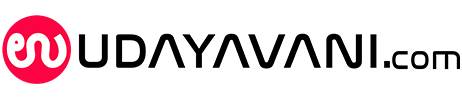Thieves Steal 10,000 Yuan From Sleeping Roommate Using Facial Recognition
Team Udayavani, Apr 11, 2019, 1:20 PM IST

In the age of technology, even crimes are getting more high-tech. Case in point: This incident in China where two men stole 10,000 yuan from their sleeping roommate, with the help of his phone’s facial recognition feature.
Shanghaiist reports that the crime took place in the city of Ningbo, where two restaurant workers stole their roommate’s phone as he slept. By pointing the device at his face, they ironically managed to use its facial recognition safety feature to crack into the phone. Once inside, they transferred 10,000 yuan (approximately Rs. 1 lakh) from his WeChat account and into their own.
Sina News reports that the man, surnamed Yuan, woke up the next day to find his money missing from his bank account and informed the police. A police investigation found his roommates, surnamed Liu and Yang, to be guilty of the theft.
Though the facial recognition feature is not supposed to work when a person’s eyes are closed, police investigation found that Yuan’s phone unlocked even when his eyes were shut.
Liu and Yang have now been arrested for the unusual robbery.
Udayavani is now on Telegram. Click here to join our channel and stay updated with the latest news.
Top News

Related Articles More

Musk says X now top news app on App Store in India

Honouring ex-NASA scientist’s last wish, family donates ancestral house to Meerut varsity

Man runs over 9 persons with his car after argument at wedding in Rajasthan

Sudha Murty praises son-in-law Rishi Sunak’s ‘good Indian cultural values’

Bundles of currency notes recovered from heap of cow dung in Odisha
MUST WATCH
Latest Additions

Satwik, Chirag doubles pair bows out of China Masters semifinals

Puttur: Two arrested for misconduct under influence of drugs

Kaup: Massive campaign and awareness rally Nov 26 for Constitution protection

Never entered into pact to operate airport in Kenya: Adani

Women centric schemes game-changer for Maharashtra, Jharkhand?
Thanks for visiting Udayavani
You seem to have an Ad Blocker on.
To continue reading, please turn it off or whitelist Udayavani.