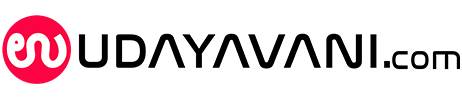Tinder will now let users block people in their phone contacts to avoid awkward encounters
Team Udayavani, Jun 6, 2021, 12:51 PM IST

Source: Unsplash
Tinder will let users avoid all their exes, friends, colleagues, relatives, and anyone else they might not want to run into on a dating app as the company announced that it will start allowing people to block their phone contacts.
According to The Verge, users can access the feature from their settings, under the Block Contacts menu, where they can define which contact they would like to block, meaning these people will not surface for them, and vice versa.
Users can either upload their full contacts list to Tinder or add them individually. Tinder informed that it will not store everyone’s contacts, only the ones they have chosen to block and people can unblock or disconnect their contacts list at any time.
Blocked contacts will not be notified they have been blocked. If a blocked individual has since changed their phone number and joins Tinder, their account could still surface.
For those who wanted to avoid the possibility of an awkward digital run-in forever, this might, finally, give them a fighting chance at doing so.
(Written with inputs from ANI.)
Udayavani is now on Telegram. Click here to join our channel and stay updated with the latest news.
Top News

Related Articles More

Scientists say India’s ‘Deep Sea Mission’ on track; hydrothermal vent discovery just the beginning

ISRO to launch SpaDeX Mission on Dec 30

ISRO to study how crops grow in space on PSLV-C60 mission

ISRO & ESA agree to cooperate on astronaut training, mission implementation

Snatcher lands in police net in Delhi, AI tech helps reveal identity
MUST WATCH
Latest Additions

Manmohan Singh: Architect of India’s economic reforms

‘In 2012, Manmohan underwent operations, never quite recovered physically’

Former PM Dr. Manmohan Singh passes away at 92

Contractor dies by suicide, alleges Minister Priyank Kharge’s aide responsible

Cricket match to crime: Five minors held for armed robbery in Delhi
Thanks for visiting Udayavani
You seem to have an Ad Blocker on.
To continue reading, please turn it off or whitelist Udayavani.