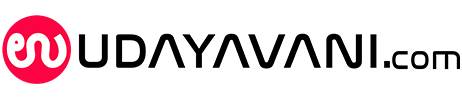Biometric security feature for WhatsApp Web to curb unauthorized access
Team Udayavani, Jan 28, 2021, 4:43 PM IST

Source: Unsplash
On January 28, WhatsApp announced the release of biometric security feature for the web version of the messenger application.
This new update is to curb unauthorized access to the messenger service on Windows Desktops and Apple Macs.
Users will be asked to utilize their face or fingerprint unlock feature before scanning a QR code from the phone to link to computers.
How to set-up WhatsApp web on PC:
1) Open the browser on PC and type WhatsApp Web or WhatsApp Desktop
2) Open WhatsApp on your phone, for android: Tap more options and for iOS: Go to WhatsApp settings
3) Tap WhatsApp web
4) Follow the on-screen instructions if your device has biometric authentication.
5) Use the phone to scan QR code on the computer.
Udayavani is now on Telegram. Click here to join our channel and stay updated with the latest news.
Top News

Related Articles More

Snatcher lands in police net in Delhi, AI tech helps reveal identity

AI Meets Health: The Rise of Smart Fitness Solutions

Power Up by Powering Down: 10 Energy-Saving Tips for Every Home

Multi-lingual AI chatbot to assist visitors during Maha Kumbh Mela 2025

ISRO carries out ‘well deck’ recovery trial of Gaganyaan
MUST WATCH
Latest Additions

Assembly clears Mysuru Development Authority Bill

Blocked 18 OTT platforms for publishing obscene, vulgar content: Govt

Boy critically injured after tree branch falls on him in Bengaluru

Congress claims party worker ‘died due to tear gas smoke’ during protest in Assam

Four dead in road accident in Kolar
Thanks for visiting Udayavani
You seem to have an Ad Blocker on.
To continue reading, please turn it off or whitelist Udayavani.